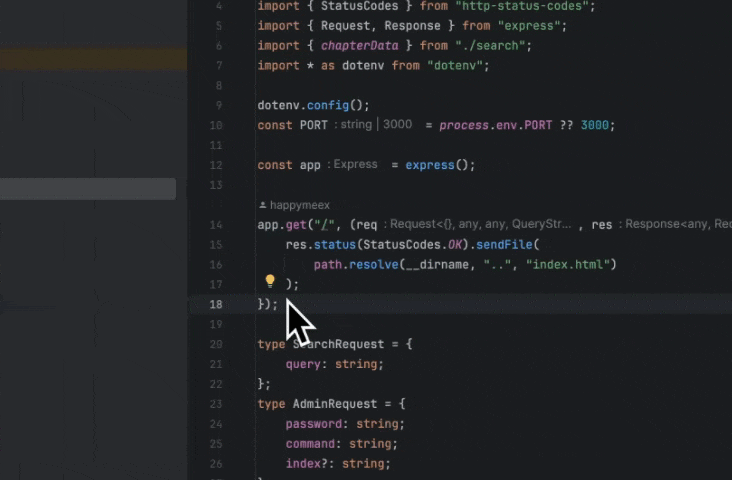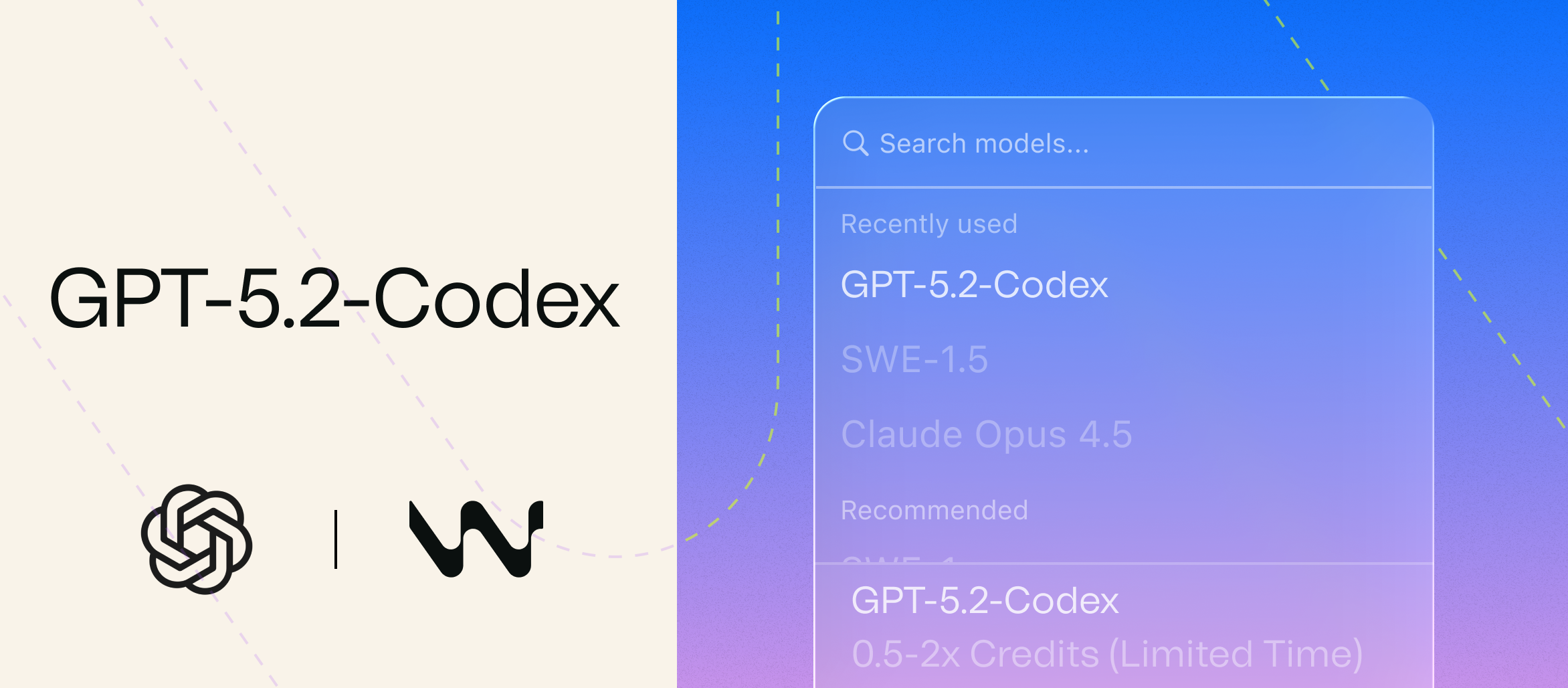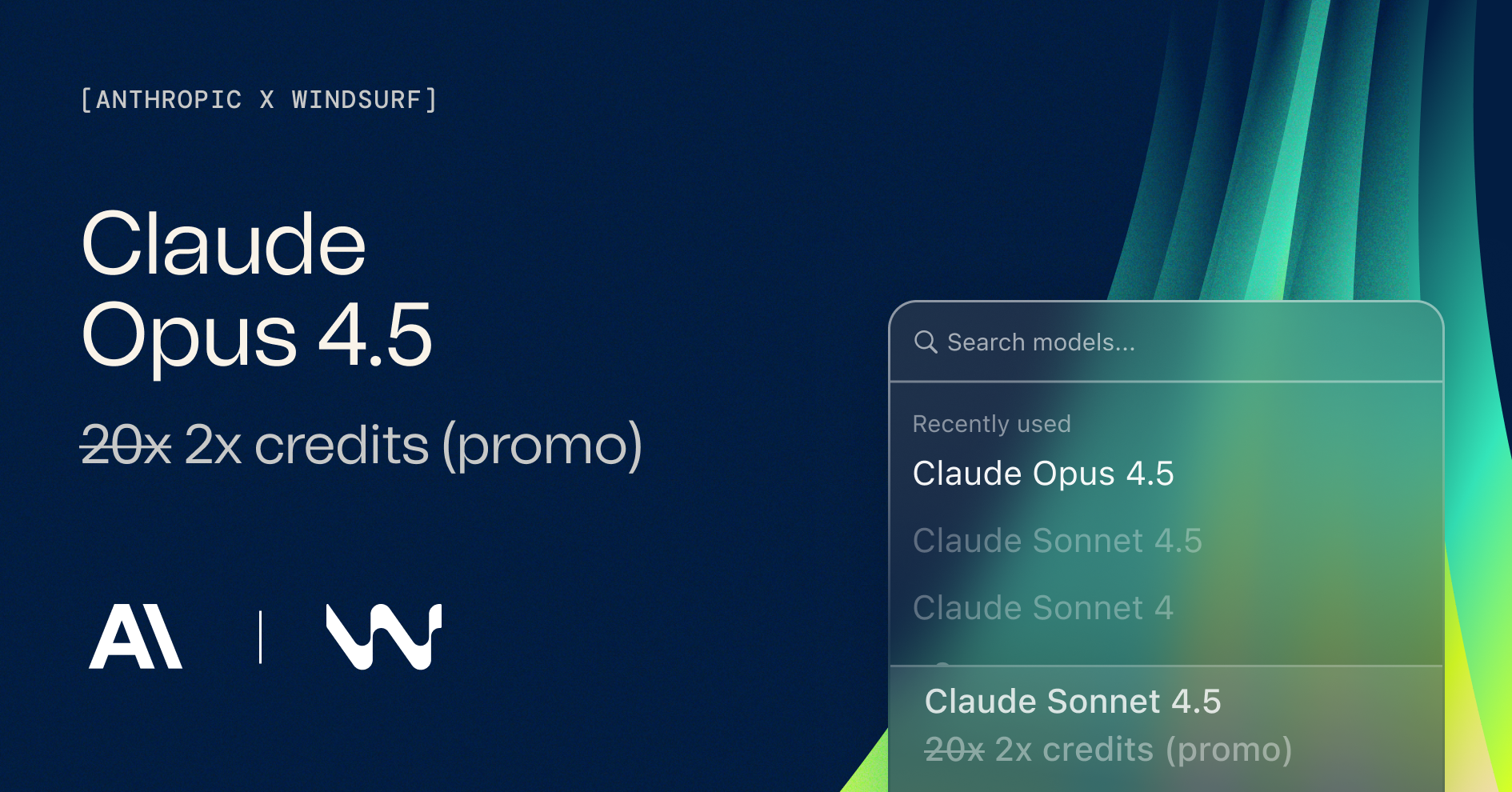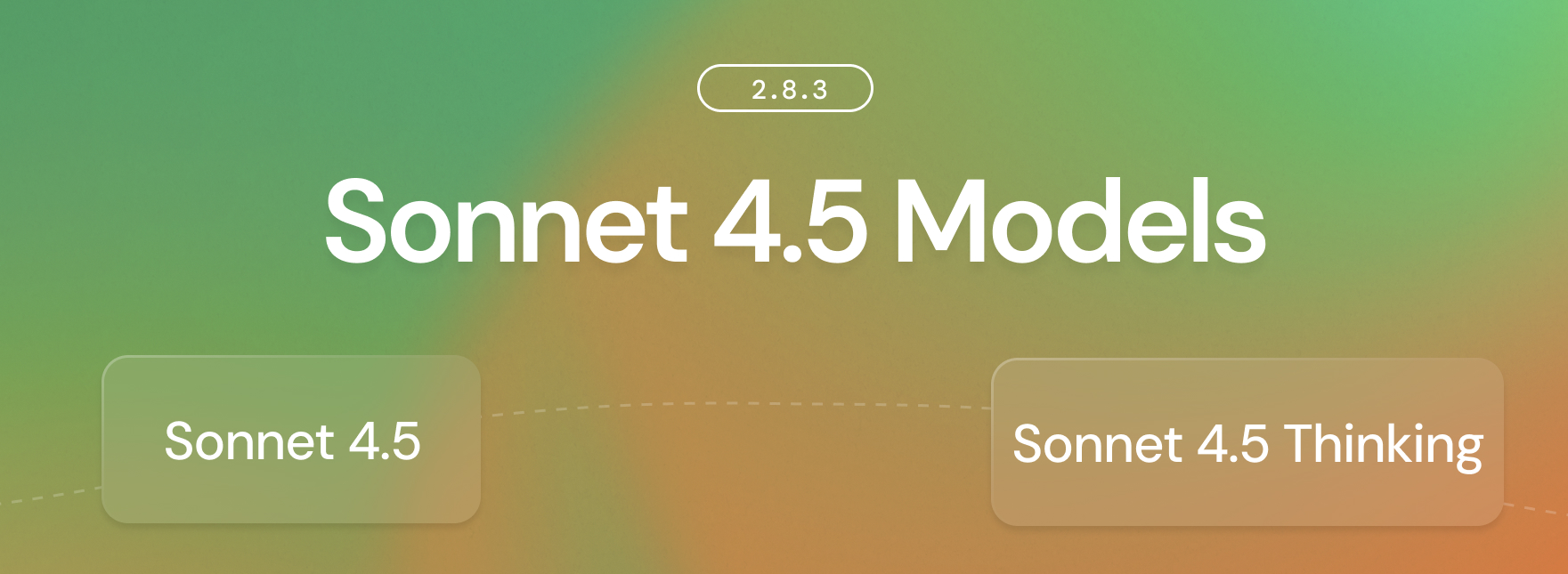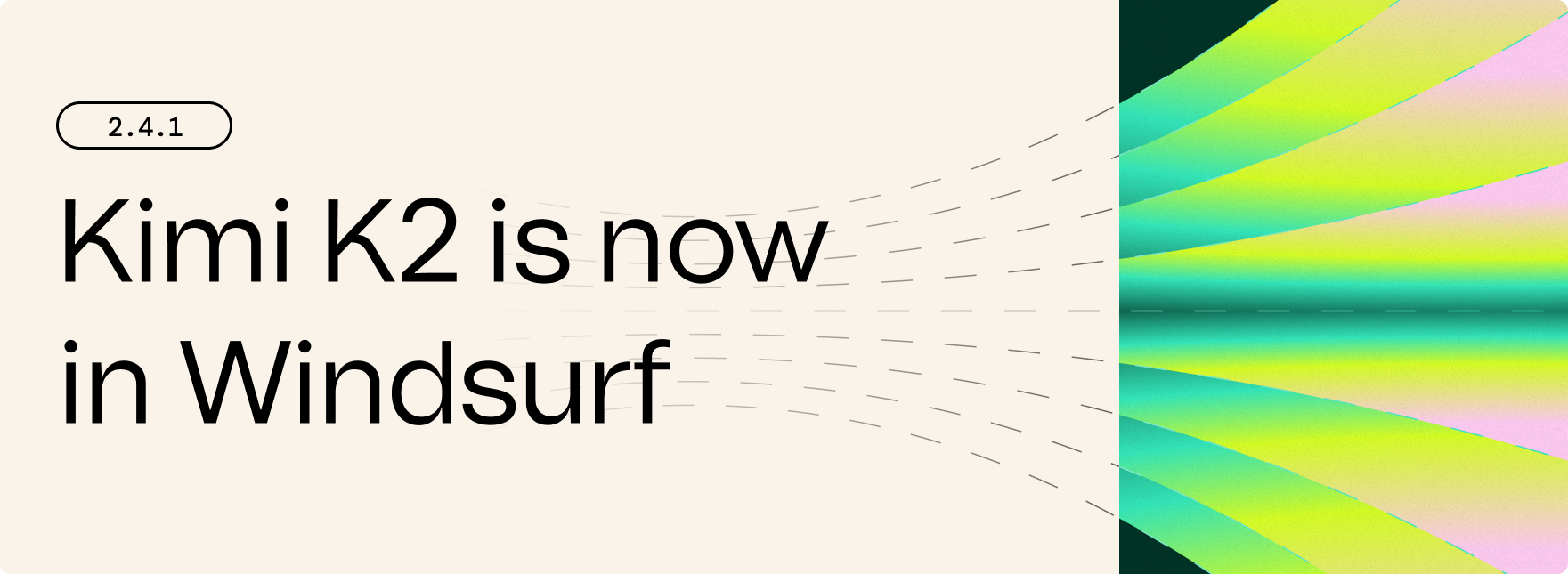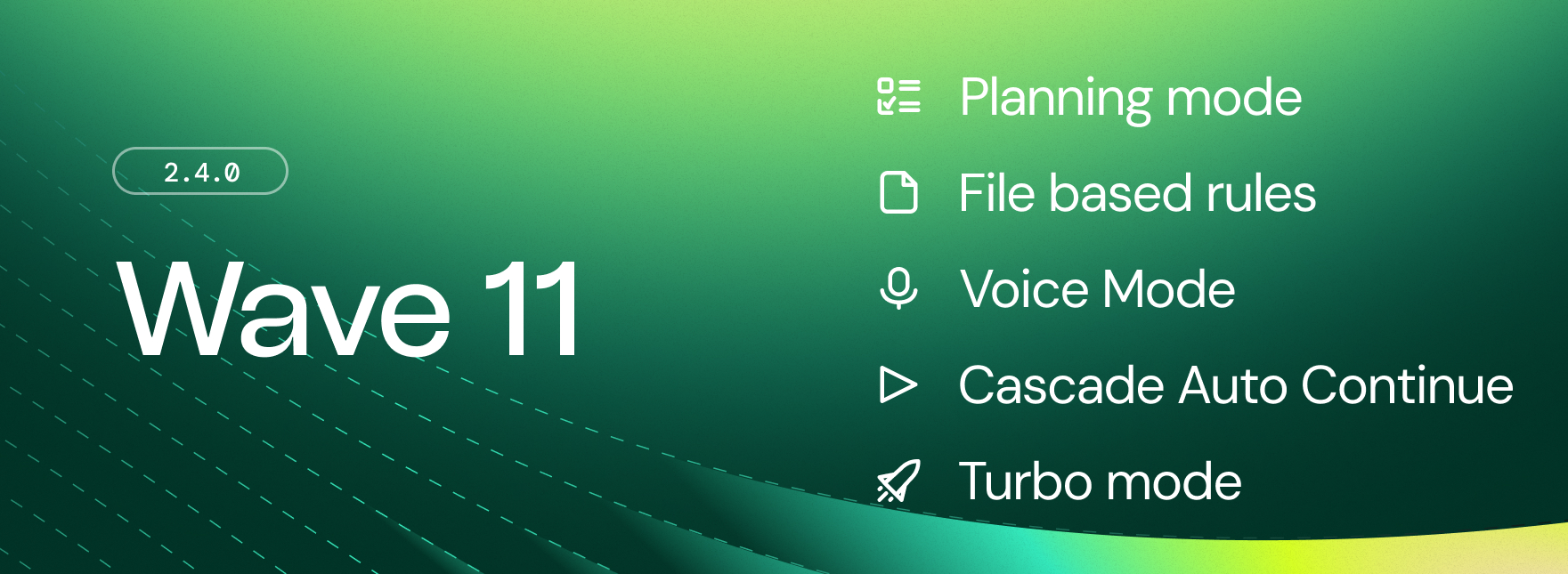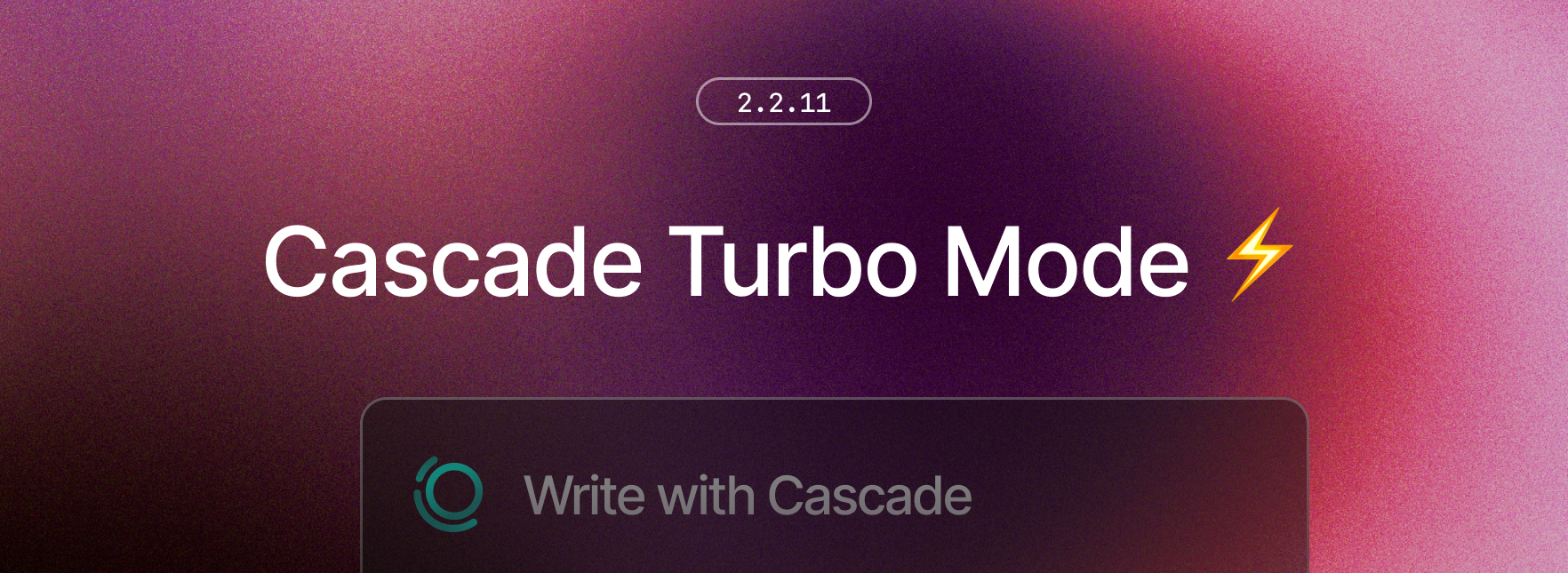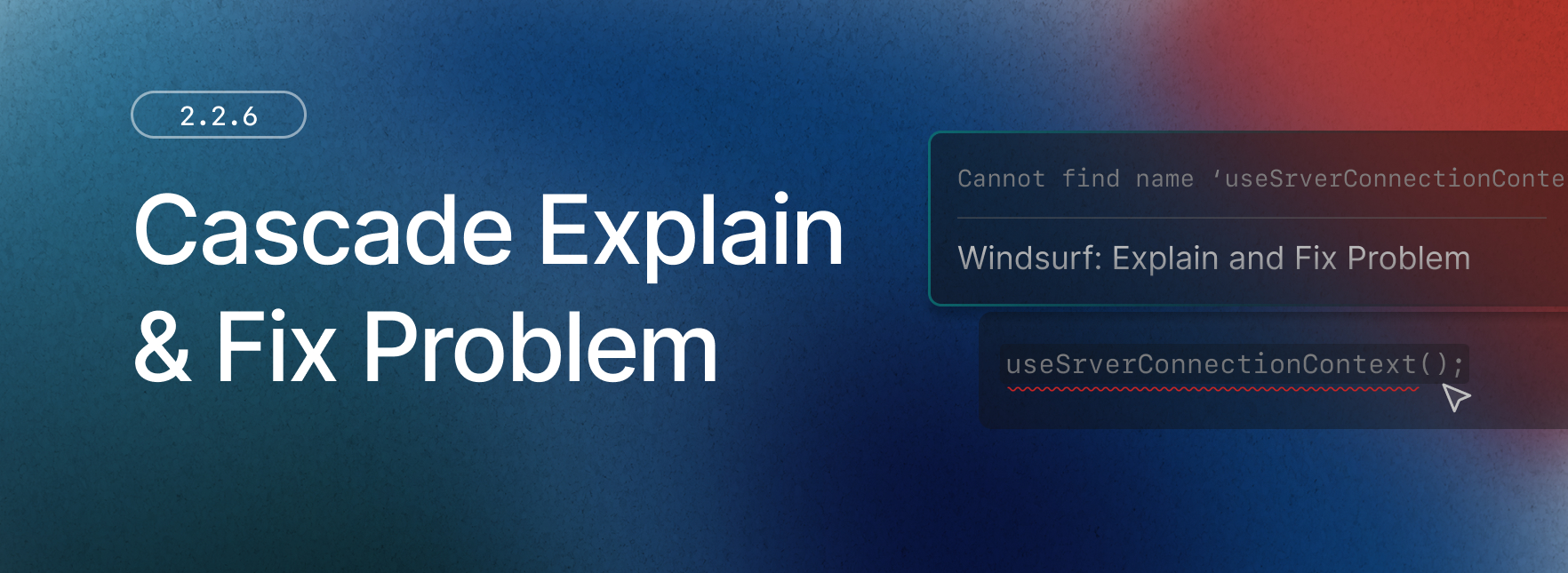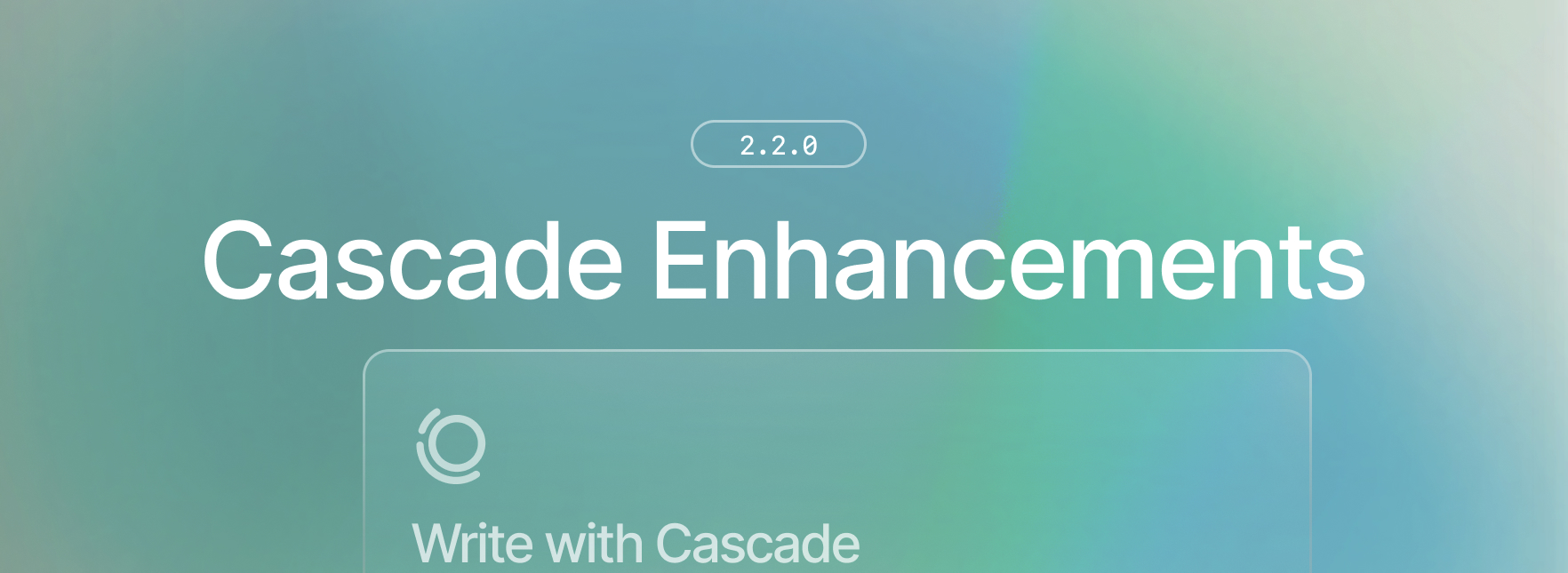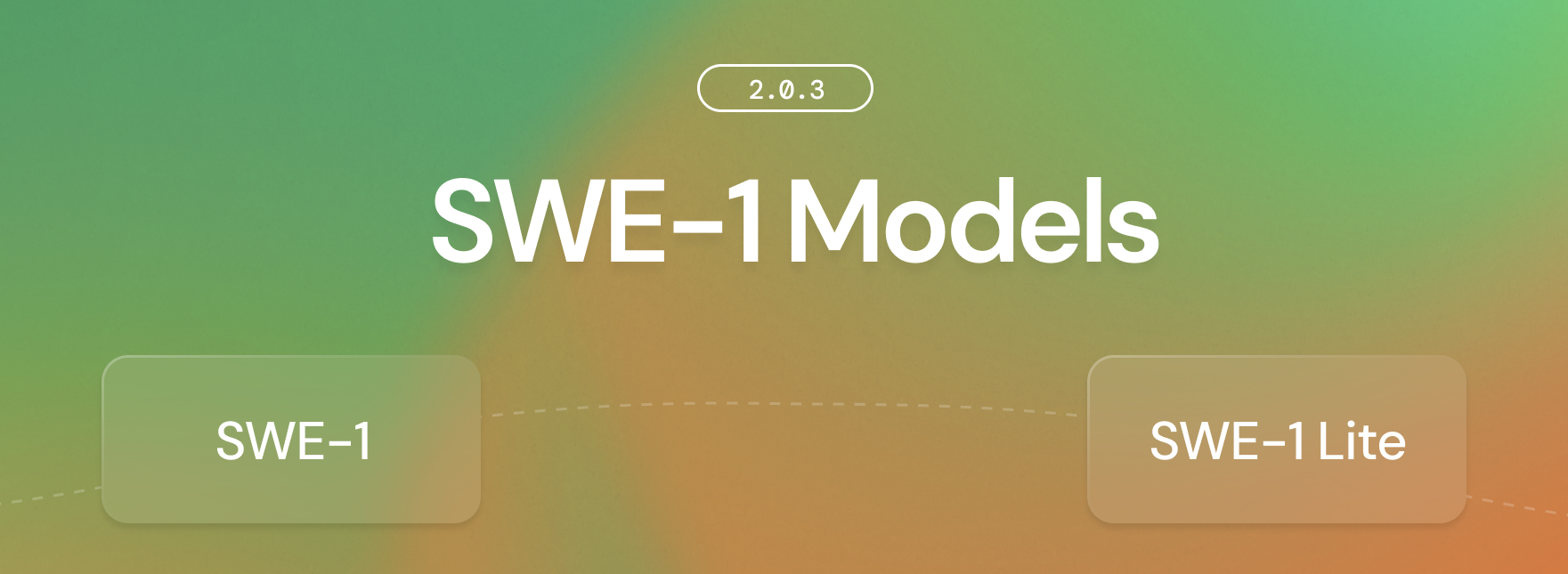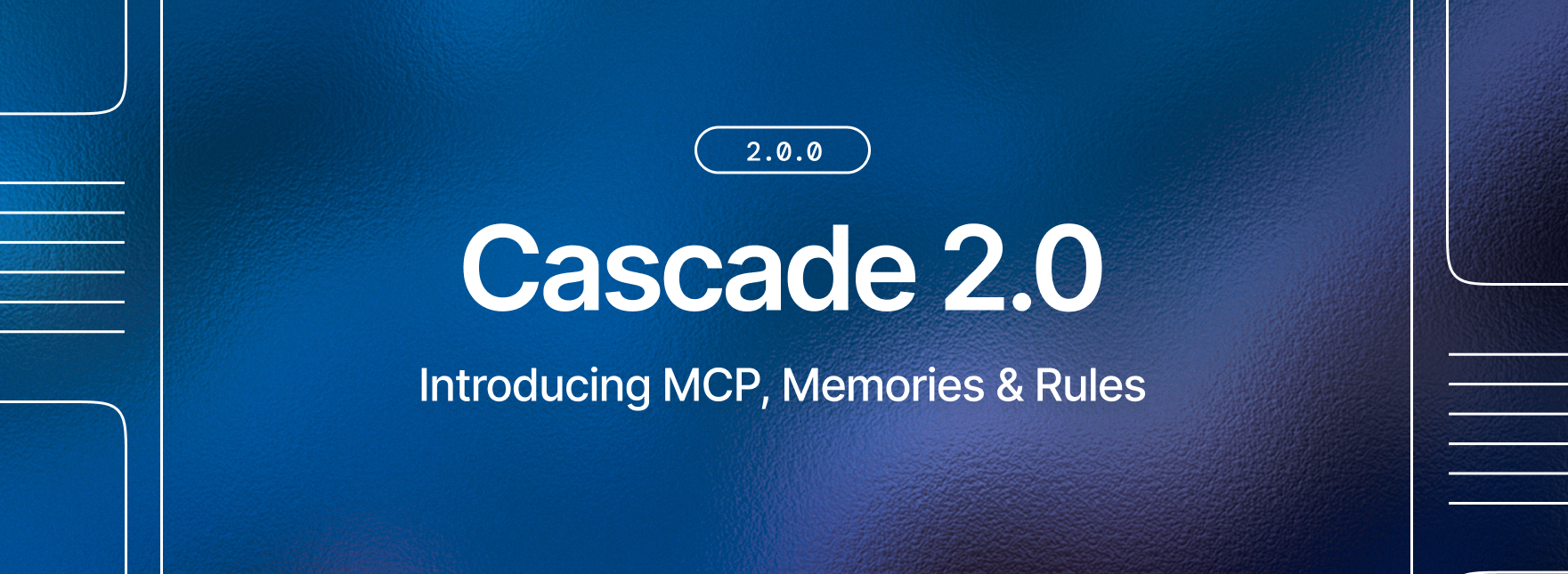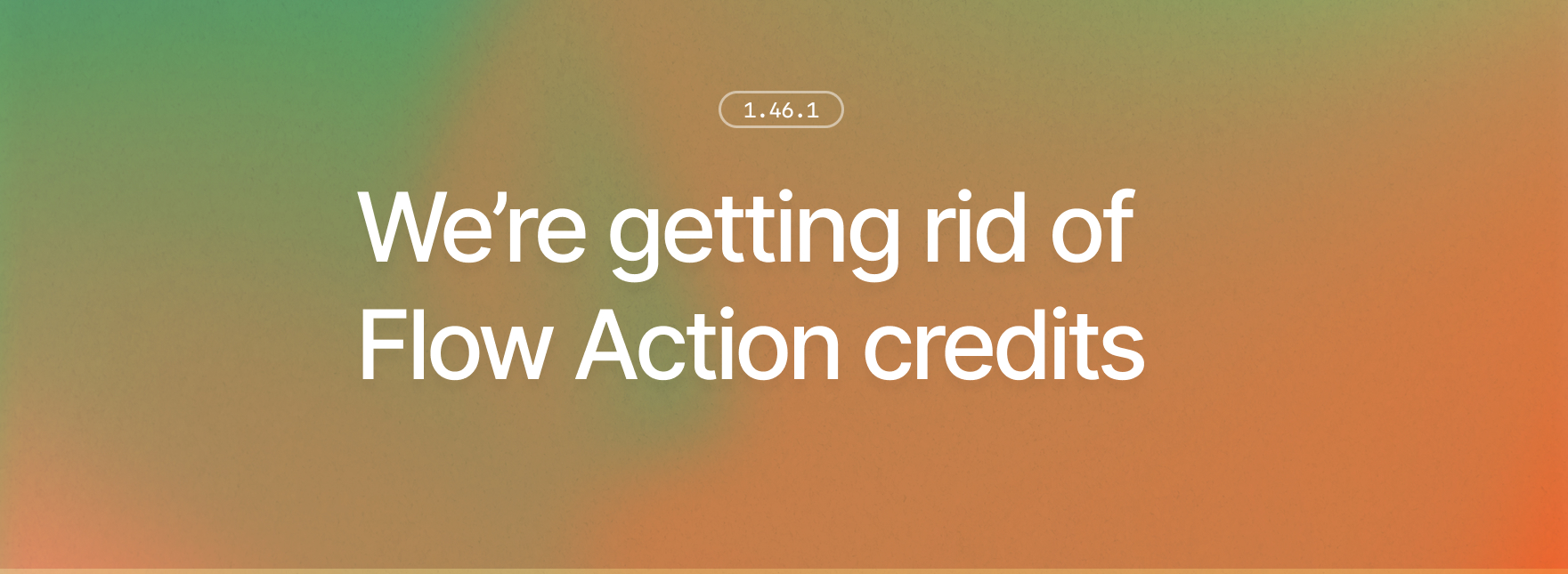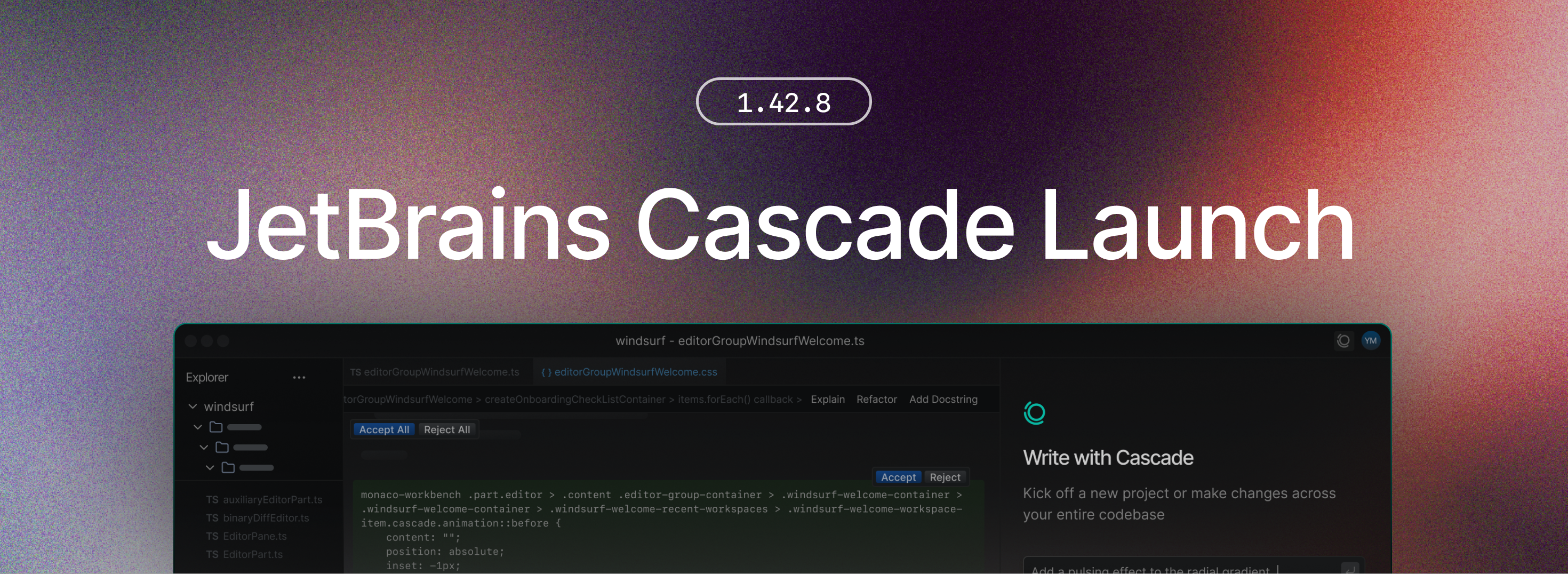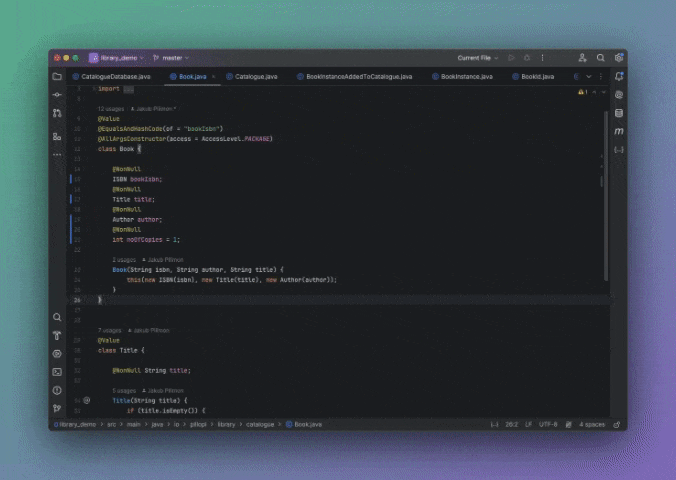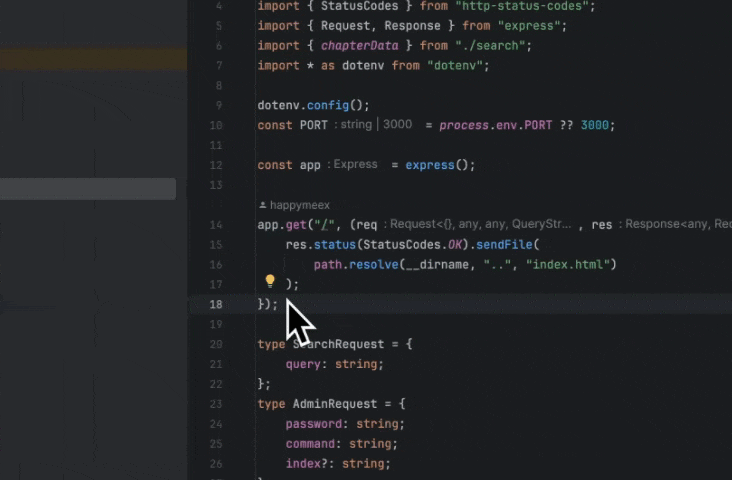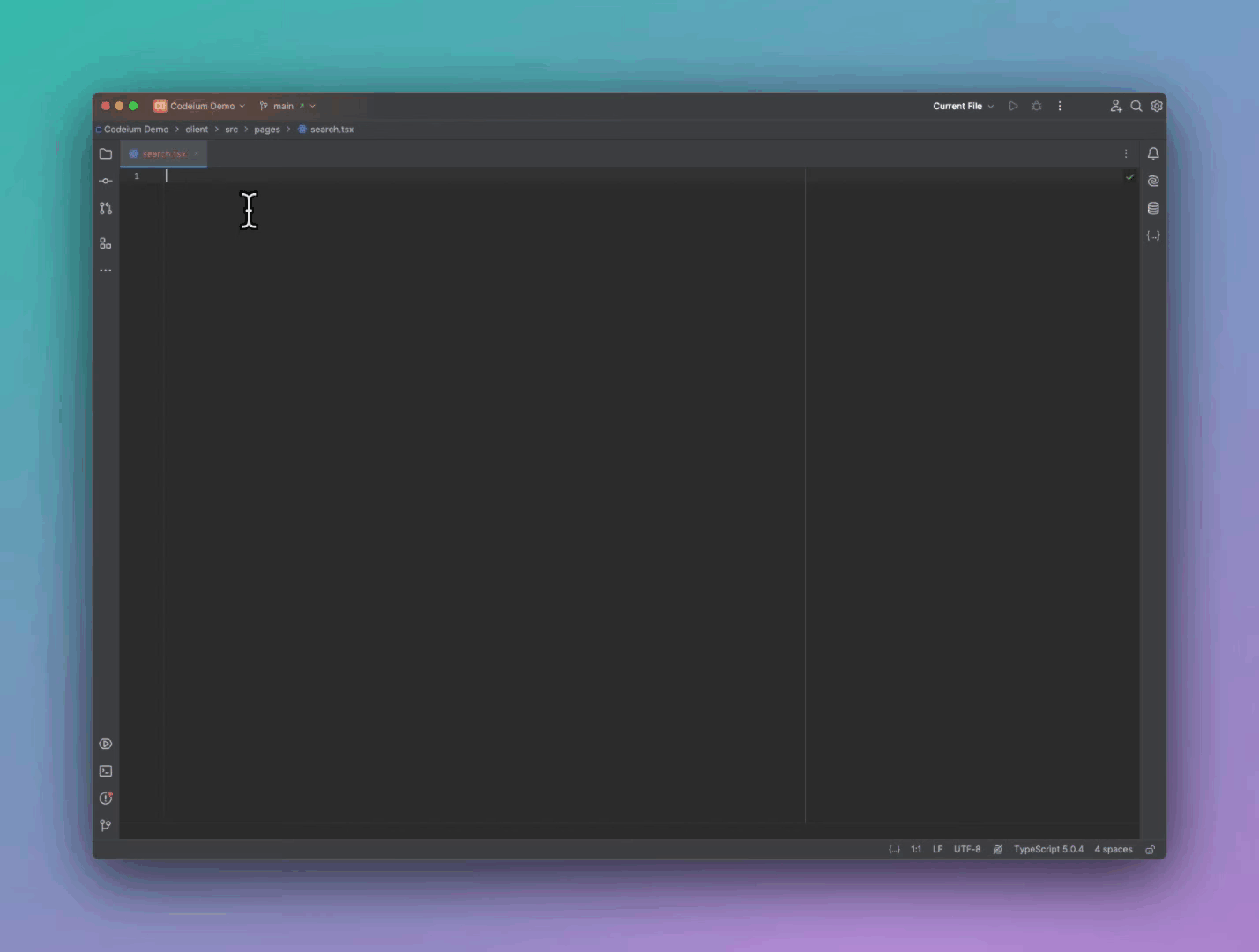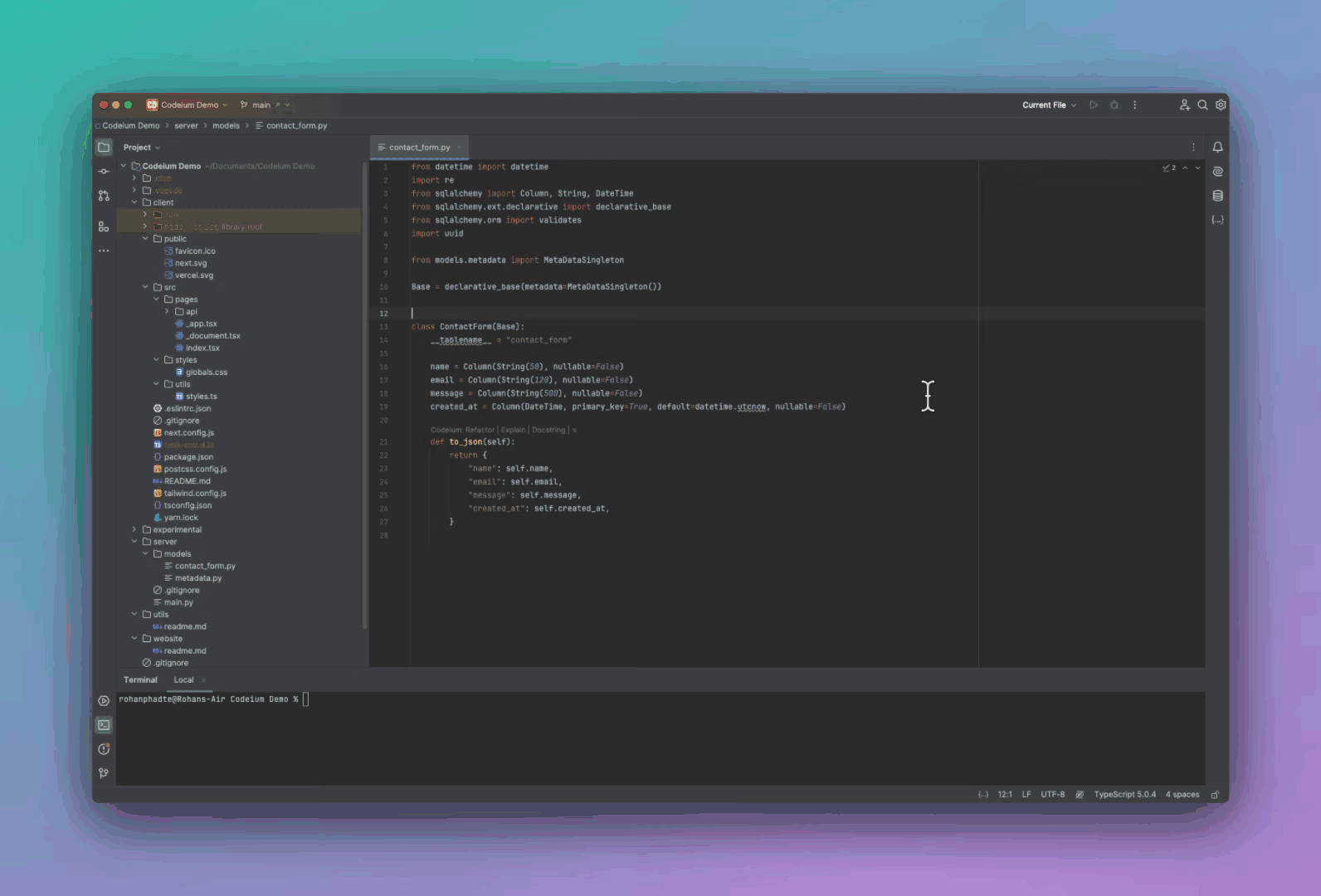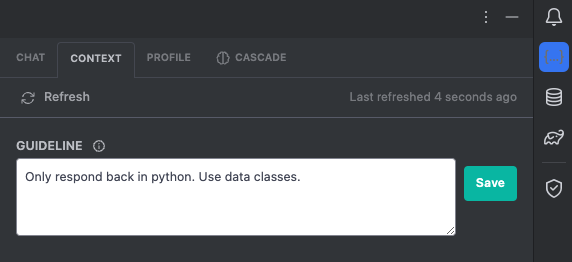Codeium Command UX Upgrade
Codeium Command got a major renovation.
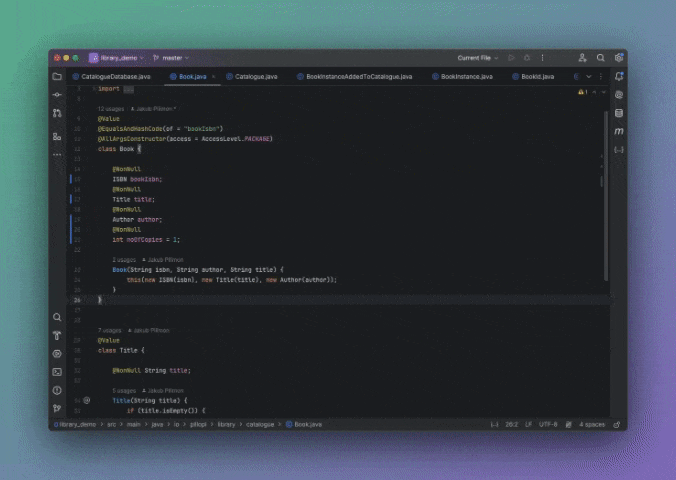
The most salient features are:
- Persistent experience: Opening Command now instantiates a popup that lives near the relevant code until you dismiss it, instead of dissipating when you click away.
- Follow-up support: You can now append instructions to your initial one and rerun the new command on the original code.
- Hotkeys: Escaping, submitting commands, undoing or canceling commands, toggling focus between the popup and the editor, and accepting commands can all be carried out from the keyboard.
- Block undo:
Ctrl+z or ⌘+z while in the editor after a Command output will undo Command's entire change. You can also Ctrl⌫ or ⌘⌫ for the same effect while rehighlighting the original text and popping the latest instruction so that it's ready for a different command.
Chat Context Upgrade
Our latest update supercharges your chat experience with a suite of new actions:
- Copy to clipboard: Easily copy messages with a single click.
- Rerun with context: Rerun messages including relevant code from your project for improved responses.
- Retry Button: Quickly retry messages that encountered errors.
- Stats for nerds: Peek behind the scenes with detailed stats on what's happening under the hood.
/explain command: Get detailed explanations for functions, classes, and parts of your code right within the chat.@mention files and directories: Easily reference files and directories in your code.- Inline context item pinning: Pin important context items for quick access.
We've also engineered the Chat input text editor to be significantly faster and more responsive.
Nudge
Highlighting a section of code now conveniently opens a small popup tool that lets you directly ask about the code in Chat or run a Command on it. The nudge can be disabled in your Codeium Settings.