Cascade
A coding agent that works with you, not just for you
Cascade's agentic capabilities unlock a new level of collaboration between AI and human, making it the ultimate partner for complex coding workflows.
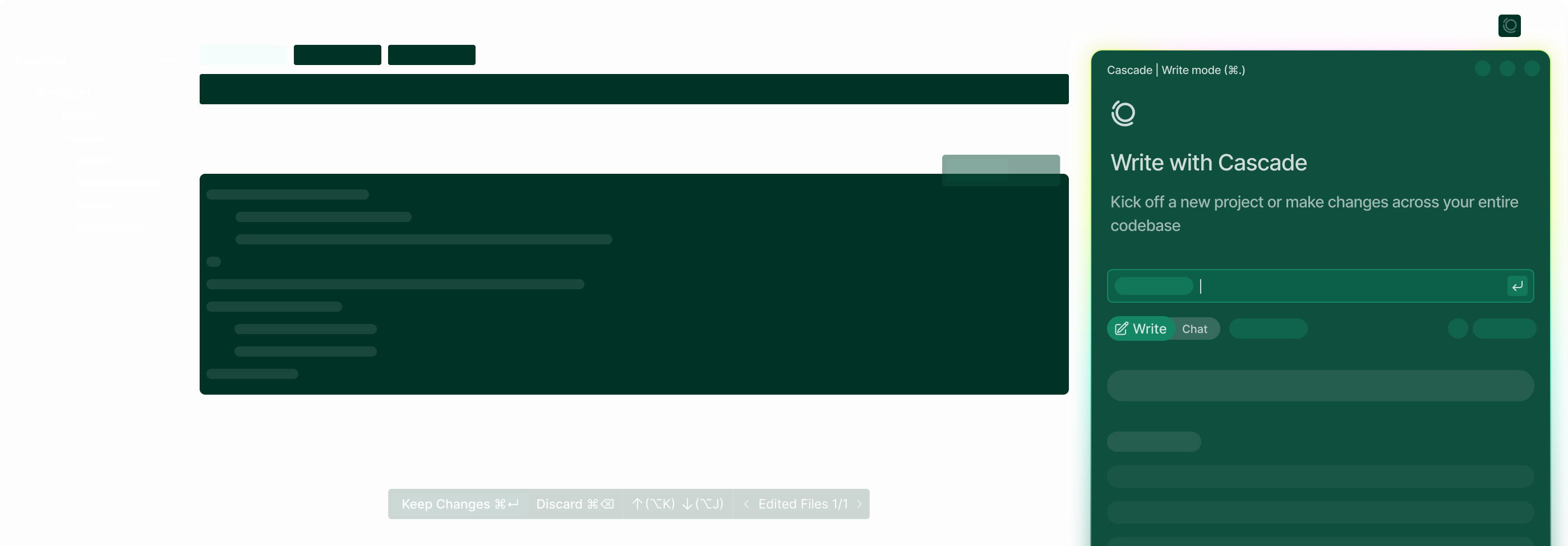
FLOW AWARENESS
Dense reasoning over implicit user intent
Cascade tracks all your actions—edits, commands, conversation history, clipboard, terminal commands etc —to infer intent and adapt in real time, helping you stay in flow without repeating yourself.
Knows all your past actions
Always in sync with your flow
Proprietary models built to ingest this shared timeline
Infers your next move
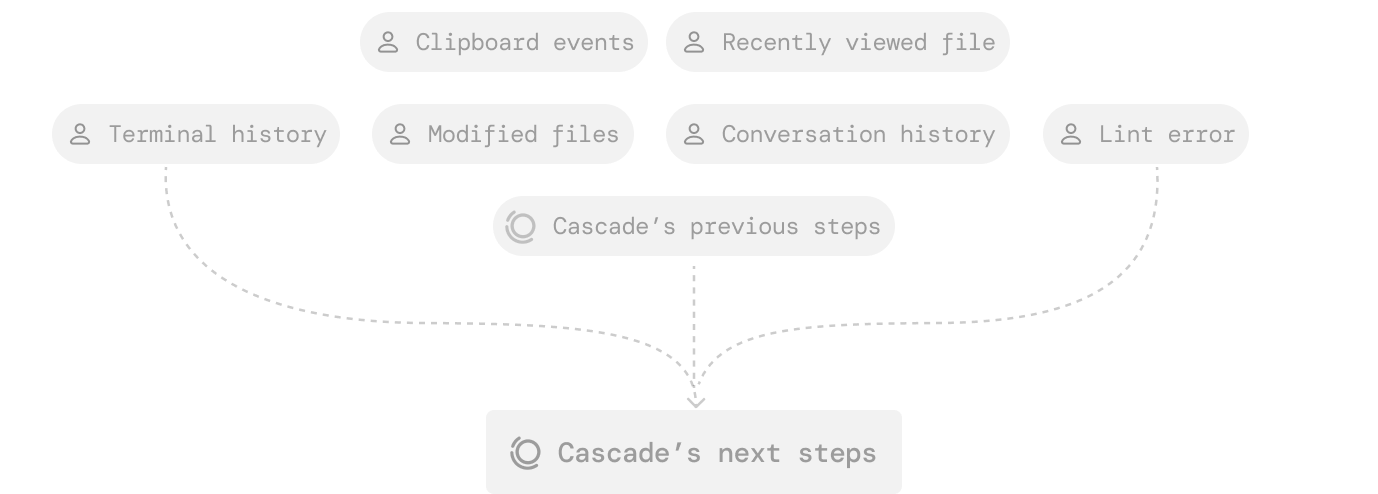
File tracking
Cascade tracks which files you edit and view to stay aligned with your current task.
Terminal tracking
Cascade suggested edits take into account your shell activity.
Cascade | Write mode (⌘.)
Your recent terminal commands:
$ source ~/.bashrc
$ dwbs
$ gd
$ acimg
$ git checkout yash/login
$ git pull
Ask Cascade to continue your work
Leveraging the information from terminal commands, file edits, and clipboard activities, Cascade intelligently invokes tools or suggests actions that align with the developer's current workflow, streamlining the development process.
Write less. Get more done.
90% of code per user is written by Cascade
57M lines generated by Cascade every day
WEB TOOLS
Cascade doesn’t just stop at your editor
Search the web, deploy your app, inspect live previews—and loop it all back into your code. Cascade brings full context from browser to IDE and back again.
New
Browser
A fully functional browser that integrates with Cascade, allowing you to send more context to Cascade.
Content collection
Hide Toolbar
Developer mode
Select element
Send logs
Screenshot
Web Search
Parse and chunk web pages and documentation to provide relevant, up-to-date context to Cascade.
Look up NextJS docs to generate a dynamic OG image at route.tsx
Searched nextjs.org for “Next.js dynamic OG image generation
MetadataFiles: opengraph-image and twi
Optimizing: Metadata - Next.js
Getting started: Metadata and OG imags
Functions: generateImageMetaData
App Deploys
A single click is all it takes to package and share your Windsurf-built apps on the public internet.
Deploy your website
Deploy
Deploy
Ask anything (⌘L), @ to mention code blocks
Previews
See your website live in the IDE, click on any element, and let Cascade reshape it instantly—exactly how you want.
Send element
Send errors (0)
CUSTOMIZATIONS
Built to work the way you do, from code to context
From coding style to deployment flow, Cascade adapts to your workflows and environments —so it feels less like a tool, and more like an extension of you.
New
MCP
Connect custom tools and services through the Windsurf Plugin store to enhance your AI workflows.
Figma
Slack
Stripe
Plugin store
Workflows
Create and save rulebooks that can be invoked from Cascade with autogenerated slash commands.
Rules
Define how Cascade should behave, and it also auto-saves key details about your codebase and workflow.
When writing React code, comment every single line
Project Rules · code-style-guide.md
When the user starts message with “PLAN”
Global Rules
Memories
Cascade will autonomously generate memories to remember important context between conversations.
Project structure - NextChat
#project_structure #tech_stack #architecture
Always use Next.js for web projects
#framework_preference #next_js #web_development
Multiple Cascades
Start work in a new Cascade while another one is executing, and never be left waiting.
Refactoring Rea...
New
Conversation Share
A simple way for team members to internally share Cascade conversations that worked for them.
Conversations
How do I run Windsurf?
Created at: 05/06/2025
How does this repo work?
Created at: 05/05/2025
Re-install dependencies
Created at: 05/04/2025
Windsurf Reviews
GitHub app that can review PRs and edit titles/descriptions given code review guidelines.
71
+
72
+
try {
73
+
// Clean the JSON string
74
+
const cleanedSettingData = settings
Team Deploys
Securely deploy apps directly to an internal, admin controlled Netlify account.
Deploying create-react-app to Netlify
Select the team to deploy to
Acme internal
Your app will be deployed to
Preparing to upload
Your teams
acme-internal
flow-internal
Sandbox
windsurf
Teams Analytics
Summary of the productivity gains that Cascade provides to your team
% new code written by Cascade
68
Memories generated
129
% new code written by Tab
23
Total credits used
Total tool calls
